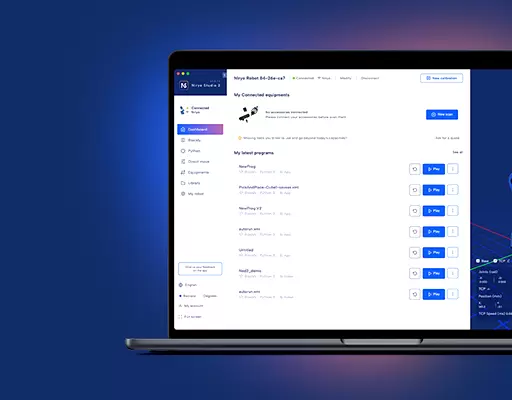If you received a warning message on Niryo One Studio saying that your software is not up to date, or if you want to update your Niryo One to the latest version, then this tutorial is what you are looking for.
You can check your current version in the “Settings” part of Niryo One Studio. The latest version number can be found on the download page.
How to update Niryo One Studio
This is very simple. You just need to download the latest version here, and that’s all. Unzip the archive and launch the executable.
Notes
- After you make the update, the app might encounter compatibility issues with the image on the Raspberry Pi 3 (inside the Niryo One). In this case you need to update the image.
- If you’re downloading Niryo One Studio for the first time, please check this tutorial.