/ Un bas robotisé 6 axes pensé pour les professionnels
Ned3Pro est un robot collaboratif ultra compact et accessible capable d'automatiser de nombreuses tâches chronophages et pénibles. Découvrez à quel point notre solution peut être utile à vos processus.
/ Le potentiel de notre robot collaboratif

Dupliquez
Dupliquez votre productivité grâce à une automatisation simple et une prise au sol faible.

Déléguez
Déléguez les tâches à faible valeur ajoutée pour permettre à vos équipes de se concentrer sur leur savoir-faire.
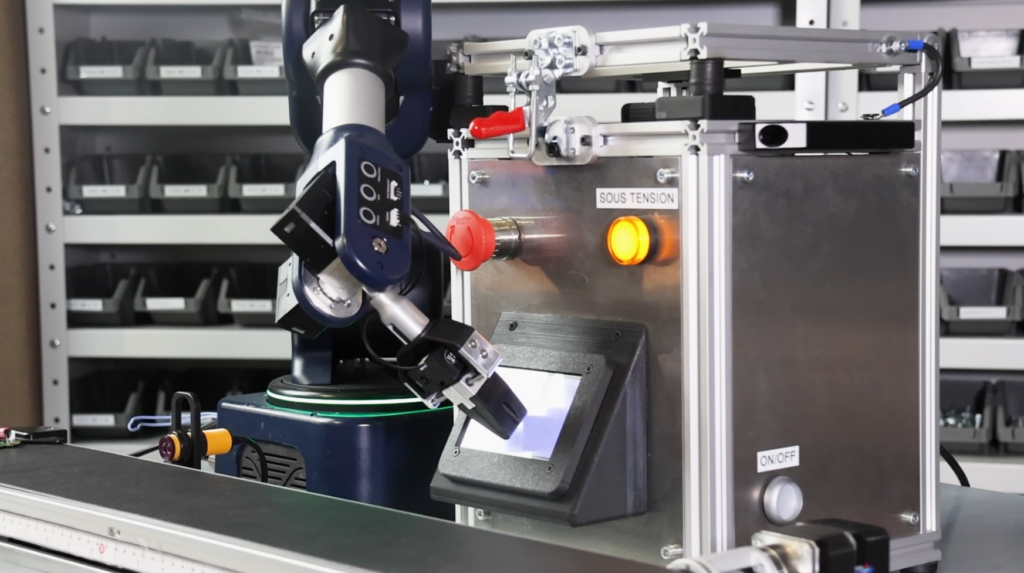
Fidélisez
Fidélisez vos collaborateurs grâce à un outil de travail innovant amenant une montée en compétences.
/ Des usages illimités avec un robot 6 axes puissant
Imaginez toutes les possibilités
Versatile
Une architecture dotée de 6 axes et d’une pose au sol capable de s’adapter à de nombreux environnements et usages.
Pose au sol ultra-réduite
Niryo propose un bras robot collaboratif professionnel ultra-compact et léger permettant une productivité/m2 imbattable.
Productivité & performance
Permettez à vos collaborateurs de changer de dimension et de se concentrer sur les tâches à forte valeur ajoutée.
/ Des cas d'usage variés avec le Ned3 Pro
Industrie pharmaceutique
Cas d'usage industriel
Automatisation de processus
Usinage de pièces métalliques
Encaissage automatisé de bouteilles
Travail du bois
/ Une solution robotique au service de l'Homme et des entreprises
Quelques chiffres clés
< 6 mois
Retour sur investissement
moyen en moins de 6 mois grâce à l’acquisition d’une machine performante.
25%
Une réduction moyenne de 25% des Troubles musculosquelletiques grâce à l’automatisation de tâches pénibles et chronophages
400cm2
Un robot ultra compact avec une pose au sol de seulement 20x20cm, un poids de 7 kilos et la possibilité d’installer/désinstaller le robot très facilement sans besoin d’intégrations.
Le Ned3 Pro se distingue par une intégration facile et rapide, idéale pour optimiser vos processus industriels. Voici quelques-uns de ses principaux avantages :
- Installation flexible qui préserve votre environnement de production existant.
- Empreinte au sol ultra réduite, maximisant le rendement même dans des espaces restreints.
- Retour sur investissement en seulement 6 mois, grâce à une performance optimisée pour votre secteur d’activité.
- Solution complète, incluant le robot et tous les équipements nécessaires pour automatiser vos opérations.
- Experts disponibles sur site pour effectuer l’installation en moins de 5 heures, garantissant intégration rapide et efficace.
Notre bras robotisé collaboratif est une solution clé en main qui vous permet de moderniser vos installations sans interrompre votre production et vos processus.