Ned is the perfect partner allowing you to learn robotics, the different programming languages as well as the different uses that you can make from a cobot in the frame of industry 4.0.
As the robot is based on open-source technologies, you can control it the way you want, programming it by yourself, making it fit to all of your projects and ideas.
Control Ned with a Leap Motion controller
Control Ned with your hand thanks to PyNiryo, our Python package, as well as a Leap Motion controller, which is an optical hand tracking module.
The API translates the hand’s relative position in a position of Ned’s end effector. Ned reproduces the exact movements in real time, thanks to its calls to the jog_pose function.
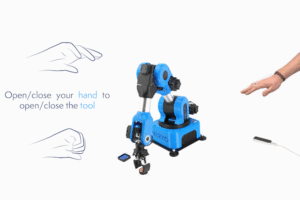
Control Ned with an Arduino Board
The Arduino board allows you to control one or many Ned and, thus, implement robotic processes and prototype your own industrial production line.
The concept is simple: the Arduino board is the master, the robot is the slave. The Arduino board controls the robot by sending the commands of your choice. The board then receives a response from the robot, telling if the command has been done, or not.

Control Ned with your computer mouse
Control Ned with your mouse, in simulation or for real, thanks to our Python package PyNiryo and the graphic interface developed with PyGames.
Just like the Leap Motion application, the program converts the mouse position and turns it into a position corresponding to the end-effector’s position in the robot’ coordinate system. It makes calls to the jog_pose function in order to constantly get the cursor’s position.

Control Ned with Matlab (also works in simulation!)
Il est également possible de travailler depuis MATLAB avec Ned.
You can start by using MATLAB and the ROS Toolbox with a 3D model of Ned in order to interact with it, in simulation. It will now be possible for you to work on robotics applications with Ned and MATLAB. An example of that could be to work on the Forward and Inverse Kinematics of Ned.
It is also possible to directly communicate between MATLAB and a real Ned through MATLAB’s ROS Toolbox. You will get access to Ned’s different topics, messages and services. You can, thus, command Ned directly from MATLAB.
Control Ned with another Ned in learning mode
What if you want to use your Ned in learning mode to control other robots ? Make one or several robots mimic the Ned you control?
The leader robot listens to its joints’ values continuously and sends them to the follower robot, which listens to the values sent by the leader and reproduces the values.
















