The cutting-edge robotics solution for increased productivity.

One flange to accommodate Niryo accessories with the Easy Connect system, and another to fit your usual tools.

It becomes kids friendly to program your robot. Control your robot without programmation system with smooth and precise movement

Connect your accessories and infinite number of sensors to leave room for your most complex projects.

Easy way to understand current statement and situations of your robot with intuitive ledring colors

Teach, work and learn with silent steppers. Perfect to stay focus and practise with confort during hours.
Easily automate manufacturing, quality control and packaging.
Payload
500 g / 1,1 lbs
(z = 20mm TCP)
Reach
500 mm / 19,68 In
Repeatability
+-0,3mm
Wi-Fi
2,4GHz & 5GHz
Ethernet
1Gb/s
USB
2.0 - 3.0
Bluetooth
5.0
What you will be able to automate with Ned3Pro
Optimize
manufacturing
- Pick & place
- Shake
- Assemble
- Fill
- Label
Automate
quality control
- Defect detection
- Test benches
- Visual inspection
Accelerate
packaging
- Primary and secondary
- Cardboard
- Canning
- Marking
Niryo, much more than a robot.
Niryo Success for industry
A team of experts who assist you throughout your project.
Accessories

NiryoStudio
NoCode programming.

NiryoAcademy
Switch to Ned3Pro for your business
Gain efficiency,
boost your production.
Limitless agility
and adaptation.
With Niryo, benefit from compact solutions, easy to program and adapted to small series, prototyping or multiple collaborations, for rapid and efficient integration on various lines.
Quality controlled, defects eliminated.
With a repeatability of ±0.3 mm, our robot guarantees uniform execution, eliminates human variations and ensures impeccable quality, even on the most complex tasks.
Connectivity
Wi-Fi: 2,4GHz & 5GHz
USB: 2.0 (2) – 3.0 (2)
Ethernet: RJ45 – 1Gb/s
Emergency Stop: 1
Digital inputs: 3
Analog inputs: 2
Analog outputs: 2
Conveyor interface: 2
IR Sensor interface: 1
Vacuum pump interface: 1
Digital inputs : Type NPN
[DI4]
Settings |
Min |
Max |
Units |
|---|---|---|---|
| Voltage | 0 | 5 | V |
| Current | 0 | 5 | mA |
Digital outputs : Type NPN
[DO4]
Settings |
Min |
Max |
Units |
|---|---|---|---|
| Voltage | 0 | 5 | V |
| Current | 0 | 250 | mA |
Analog inputs
[AI1 – AI2]
Settings |
Min |
Max |
Units |
|---|---|---|---|
| Voltage | 0 | 5 | V |
| Current | 0 | 250 | mA |
| Resolution | - | 12 | Bit |
Analog outputs
[AO1, AO2]
Settings |
Min |
Max |
Units |
|---|---|---|---|
| Voltage | 0 | 5 | V |
| Current | 0 | 250 | mA |
| Resolution | - | - | Bit |
Control panel
Save button
A short press on this button saves the robot’s position on Niryo Studio.
Freemotion button
Pressing and holding this button deactivates the torques in the motors and performs the FreeMotion operation
Gripper connector
This connector is used to control the Custom Gripper, Large Gripper or Adaptive Gripper.
Electromagnet connector
This connector is specifically for connecting Niryo’s electromagnet. There is also a digital input for connecting a sensor, for example. Programming the input/output can be done through Niryo Studio.
Digital inputs : Type NPN [DI4]
Settings |
Min |
Max |
Units |
|---|---|---|---|
| Voltage | 0 | 5 | V |
Digital Outputs : Type PNP [DO4]
Settings |
Min |
Max |
Units |
|---|---|---|---|
| Voltage | 0 | 5 | V |
| Current | - | 250 | mA |
Analog inputs [AI1 – AI2]
Settings |
Min |
Max |
Units |
|---|---|---|---|
| Voltage | 0 | 5 | V |
| Current | - | 20 | mA |
| Resolution | - | 12 | Bit |
Analog Outputs [AO1 – AO2]
Settings |
Min |
Max |
Units |
|---|---|---|---|
| Voltage | 0 | 5 | V |
| Current | - | 10 | mA |
| Resolution | - | 12 | Bit |
Interactivity

Software and hardware solutions for robotics and AI.

Software for robot simulation and programming.

Open-source library for visual block programming.

Open-source framework for robot software development.

Library for controlling Niryo robots.

Open-source framework used in robotics for machine learning tasks.

Open-source library for computer vision and image processing.

Proprietary programming environment and language used extensively in robotics for numerical simulation.

Programming language known for its simplicity and versatility in various applications, including robotics.
Sizes
and weights
Width: 200,00mm
Depth: 200mm
Height: 443,95mm
Weight: 7,4kg / 16,3 lbs
Sizes and weight
Sizes
and weights
Width: 200,00mm
Depth: 200mm
Height: 443,95mm
Weight: 7,4kg / 16,3 lbs
Connectivity
Connectivity
Wi-Fi: 2,4GHz & 5GHz
USB: 2.0 (2) – 3.0 (2)
Ethernet: RJ45 – 1Gb/s
Emergency Stop: 1
Digital inputs: 3
Analog inputs: 2
Analog outputs: 2
Conveyor interface: 2
IR Sensor interface: 1
Vacuum pump interface: 1
Digital inputs : Type NPN
[DI4]
Settings |
Min |
Max |
Units |
|---|---|---|---|
| Voltage | 0 | 5 | V |
| Current | 0 | 5 | mA |
Digital outputs : Type NPN
[DO4]
Settings |
Min |
Max |
Units |
|---|---|---|---|
| Voltage | 0 | 5 | V |
| Current | 0 | 250 | mA |
Analog inputs
[AI1 – AI2]
Settings |
Min |
Max |
Units |
|---|---|---|---|
| Voltage | 0 | 5 | V |
| Current | 0 | 250 | mA |
| Resolution | - | 12 | Bit |
Analog outputs
[AO1, AO2]
Settings |
Min |
Max |
Units |
|---|---|---|---|
| Voltage | 0 | 5 | V |
| Current | 0 | 250 | mA |
| Resolution | - | - | Bit |
Control panel
Control panel
Save button
A short press on this button saves the robot’s position on Niryo Studio.
Freemotion button
Pressing and holding this button deactivates the torques in the motors and performs the FreeMotion operation
Gripper connector
This connector is used to control the Custom Gripper, Large Gripper or Adaptive Gripper.
Electromagnet connector
This connector is specifically for connecting Niryo’s electromagnet. There is also a digital input for connecting a sensor, for example. Programming the input/output can be done through Niryo Studio.
Digital inputs : Type NPN [DI4]
Settings |
Min |
Max |
Units |
|---|---|---|---|
| Voltage | 0 | 5 | V |
Digital Outputs : Type PNP [DO4]
Settings |
Min |
Max |
Units |
|---|---|---|---|
| Voltage | 0 | 5 | V |
| Current | - | 250 | mA |
Analog inputs [AI1 – AI2]
Settings |
Min |
Max |
Units |
|---|---|---|---|
| Voltage | 0 | 5 | V |
| Current | - | 20 | mA |
| Resolution | - | 12 | Bit |
Analog Outputs [AO1 – AO2]
Settings |
Min |
Max |
Units |
|---|---|---|---|
| Voltage | 0 | 5 | V |
| Current | - | 10 | mA |
| Resolution | - | 12 | Bit |
Interactivity
Interactivity

Software and hardware solutions for robotics and AI.

Software for robot simulation and programming.

Open-source library for visual block programming.

Open-source framework for robot software development.

Library for controlling Niryo robots.

Open-source framework used in robotics for machine learning tasks.

Open-source library for computer vision and image processing.

Proprietary programming environment and language used extensively in robotics for numerical simulation.

Programming language known for its simplicity and versatility in various applications, including robotics.
The cutting-edge robotics solution for increased productivity.

One flange to accommodate Niryo accessories with the Easy Connect system, and another to fit your usual tools.

It becomes kids friendly to program your robot. Control your robot without programmation system with smooth and precise movement

Connect your accessories and infinite number of sensors to leave room for your most complex projects.

Easy way to understand current statement and situations of your robot with intuitive ledring colors

Teach, work and learn with silent steppers. Perfect to stay focus and practise with confort during hours.
Easily automate manufacturing, quality control and packaging.
Payload
500 g / 1,1 lbs
(z = 20mm TCP)
Reach
500 mm / 19,68 In
Repeatability
+-0,3mm
Wi-Fi
2,4GHz & 5GHz
Ethernet
1Gb/s
USB
2.0 - 3.0
Bluetooth
5.0
What you will be able to automate with Ned3Pro
Optimize
manufacturing
- Pick & place
- Shake
- Assemble
- Fill
- Label
Automate
quality control
- Defect detection
- Test benches
- Visual inspection
Accelerate
packaging
- Primary and secondary
- Cardboard
- Canning
- Marking
Niryo, much more than a robot.
Niryo Success for industry
A team of experts who assist you throughout your project.
Accessories

NiryoStudio
NoCode programming.

NiryoAcademy
Switch to Ned3Pro for your business
Gain efficiency,
boost your production.
Limitless agility
and adaptation.
With Niryo, benefit from compact solutions, easy to program and adapted to small series, prototyping or multiple collaborations, for rapid and efficient integration on various lines.
Quality controlled, defects eliminated.
With a repeatability of ±0.3 mm, our robot guarantees uniform execution, eliminates human variations and ensures impeccable quality, even on the most complex tasks.
Connectivity
Wi-Fi: 2,4GHz & 5GHz
USB: 2.0 (2) – 3.0 (2)
Ethernet: RJ45 – 1Gb/s
Emergency Stop: 1
Digital inputs: 3
Analog inputs: 2
Analog outputs: 2
Conveyor interface: 2
IR Sensor interface: 1
Vacuum pump interface: 1
Digital inputs : Type NPN
[DI4]
Settings |
Min |
Max |
Units |
|---|---|---|---|
| Voltage | 0 | 5 | V |
| Current | 0 | 5 | mA |
Digital outputs : Type NPN
[DO4]
Settings |
Min |
Max |
Units |
|---|---|---|---|
| Voltage | 0 | 5 | V |
| Current | 0 | 250 | mA |
Analog inputs
[AI1 – AI2]
Settings |
Min |
Max |
Units |
|---|---|---|---|
| Voltage | 0 | 5 | V |
| Current | 0 | 250 | mA |
| Resolution | - | 12 | Bit |
Analog outputs
[AO1, AO2]
Settings |
Min |
Max |
Units |
|---|---|---|---|
| Voltage | 0 | 5 | V |
| Current | 0 | 250 | mA |
| Resolution | - | - | Bit |
Control panel
Save button
A short press on this button saves the robot’s position on Niryo Studio.
Freemotion button
Pressing and holding this button deactivates the torques in the motors and performs the FreeMotion operation
Gripper connector
This connector is used to control the Custom Gripper, Large Gripper or Adaptive Gripper.
Electromagnet connector
This connector is specifically for connecting Niryo’s electromagnet. There is also a digital input for connecting a sensor, for example. Programming the input/output can be done through Niryo Studio.
Digital inputs : Type NPN [DI4]
Settings |
Min |
Max |
Units |
|---|---|---|---|
| Voltage | 0 | 5 | V |
Digital Outputs : Type PNP [DO4]
Settings |
Min |
Max |
Units |
|---|---|---|---|
| Voltage | 0 | 5 | V |
| Current | - | 250 | mA |
Analog inputs [AI1 – AI2]
Settings |
Min |
Max |
Units |
|---|---|---|---|
| Voltage | 0 | 5 | V |
| Current | - | 20 | mA |
| Resolution | - | 12 | Bit |
Analog Outputs [AO1 – AO2]
Settings |
Min |
Max |
Units |
|---|---|---|---|
| Voltage | 0 | 5 | V |
| Current | - | 10 | mA |
| Resolution | - | 12 | Bit |
Interactivity

Software and hardware solutions for robotics and AI.

Software for robot simulation and programming.

Open-source library for visual block programming.

Open-source framework for robot software development.

Library for controlling Niryo robots.

Open-source framework used in robotics for machine learning tasks.

Open-source library for computer vision and image processing.

Proprietary programming environment and language used extensively in robotics for numerical simulation.

Programming language known for its simplicity and versatility in various applications, including robotics.
Sizes
and weights
Width: 200,00mm
Depth: 200mm
Height: 443,95mm
Weight: 7,4kg / 16,3 lbs
Sizes and weight
Sizes
and weights
Width: 200,00mm
Depth: 200mm
Height: 443,95mm
Weight: 7,4kg / 16,3 lbs
Connectivity
Connectivity
Wi-Fi: 2,4GHz & 5GHz
USB: 2.0 (2) – 3.0 (2)
Ethernet: RJ45 – 1Gb/s
Emergency Stop: 1
Digital inputs: 3
Analog inputs: 2
Analog outputs: 2
Conveyor interface: 2
IR Sensor interface: 1
Vacuum pump interface: 1
Digital inputs : Type NPN
[DI4]
Settings |
Min |
Max |
Units |
|---|---|---|---|
| Voltage | 0 | 5 | V |
| Current | 0 | 5 | mA |
Digital outputs : Type NPN
[DO4]
Settings |
Min |
Max |
Units |
|---|---|---|---|
| Voltage | 0 | 5 | V |
| Current | 0 | 250 | mA |
Analog inputs
[AI1 – AI2]
Settings |
Min |
Max |
Units |
|---|---|---|---|
| Voltage | 0 | 5 | V |
| Current | 0 | 250 | mA |
| Resolution | - | 12 | Bit |
Analog outputs
[AO1, AO2]
Settings |
Min |
Max |
Units |
|---|---|---|---|
| Voltage | 0 | 5 | V |
| Current | 0 | 250 | mA |
| Resolution | - | - | Bit |
Control panel
Control panel
Save button
A short press on this button saves the robot’s position on Niryo Studio.
Freemotion button
Pressing and holding this button deactivates the torques in the motors and performs the FreeMotion operation
Gripper connector
This connector is used to control the Custom Gripper, Large Gripper or Adaptive Gripper.
Electromagnet connector
This connector is specifically for connecting Niryo’s electromagnet. There is also a digital input for connecting a sensor, for example. Programming the input/output can be done through Niryo Studio.
Digital inputs : Type NPN [DI4]
Settings |
Min |
Max |
Units |
|---|---|---|---|
| Voltage | 0 | 5 | V |
Digital Outputs : Type PNP [DO4]
Settings |
Min |
Max |
Units |
|---|---|---|---|
| Voltage | 0 | 5 | V |
| Current | - | 250 | mA |
Analog inputs [AI1 – AI2]
Settings |
Min |
Max |
Units |
|---|---|---|---|
| Voltage | 0 | 5 | V |
| Current | - | 20 | mA |
| Resolution | - | 12 | Bit |
Analog Outputs [AO1 – AO2]
Settings |
Min |
Max |
Units |
|---|---|---|---|
| Voltage | 0 | 5 | V |
| Current | - | 10 | mA |
| Resolution | - | 12 | Bit |
Interactivity
Interactivity

Software and hardware solutions for robotics and AI.

Software for robot simulation and programming.

Open-source library for visual block programming.

Open-source framework for robot software development.

Library for controlling Niryo robots.

Open-source framework used in robotics for machine learning tasks.

Open-source library for computer vision and image processing.

Proprietary programming environment and language used extensively in robotics for numerical simulation.

Programming language known for its simplicity and versatility in various applications, including robotics.