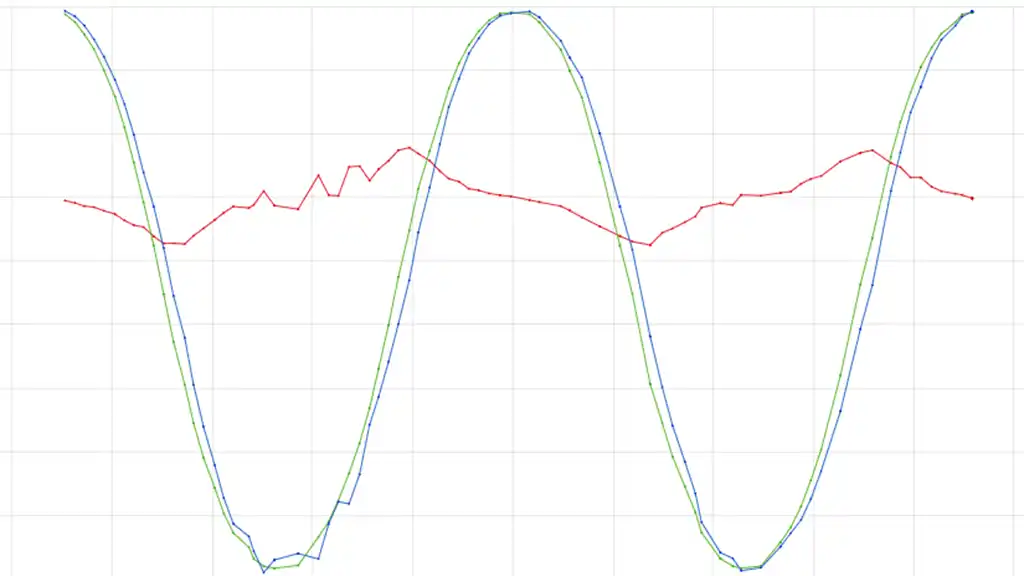3D simulation
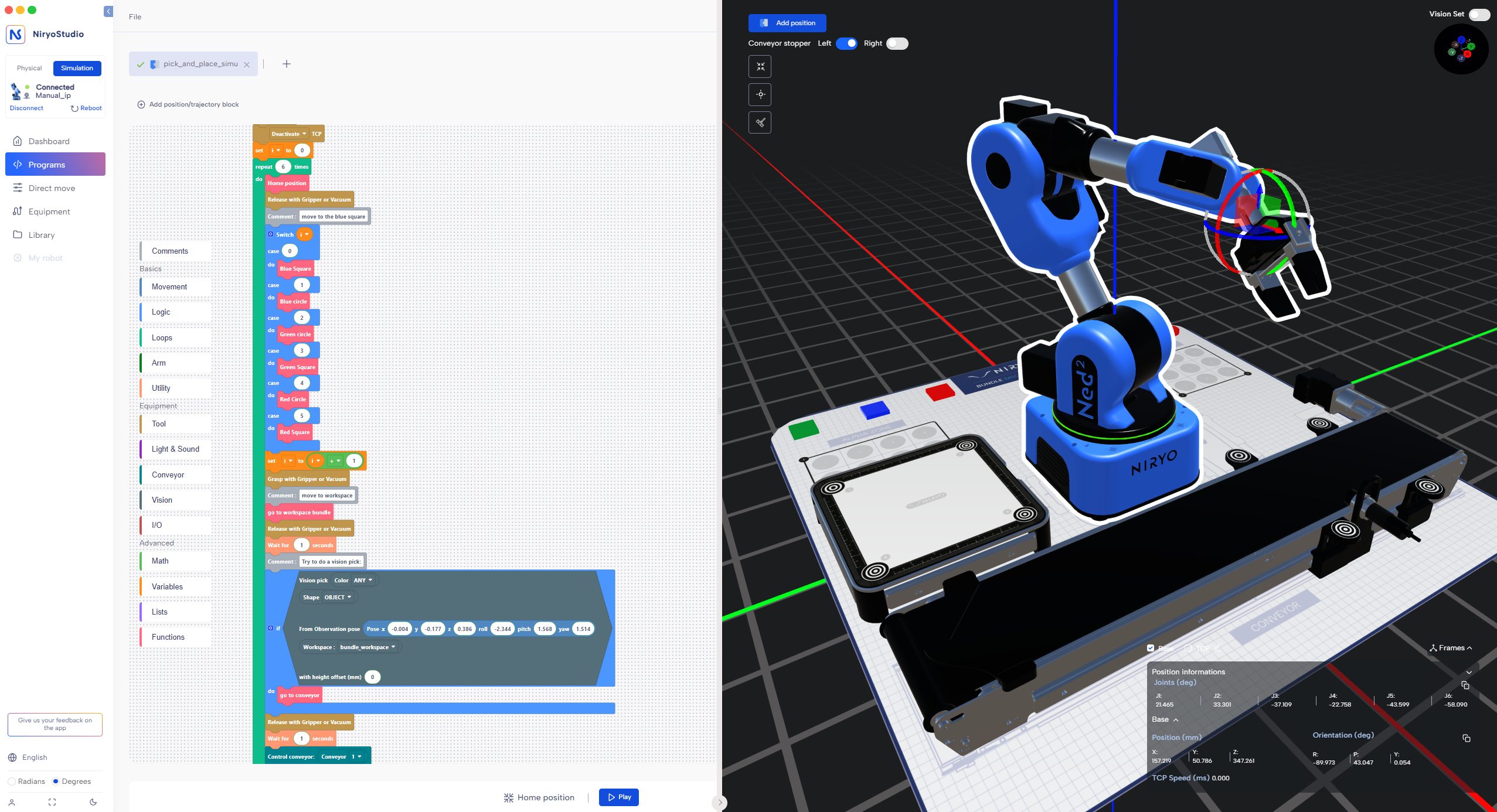
Experiment without limits,
with or without a robot.
Create and run programs in a virtual environment.
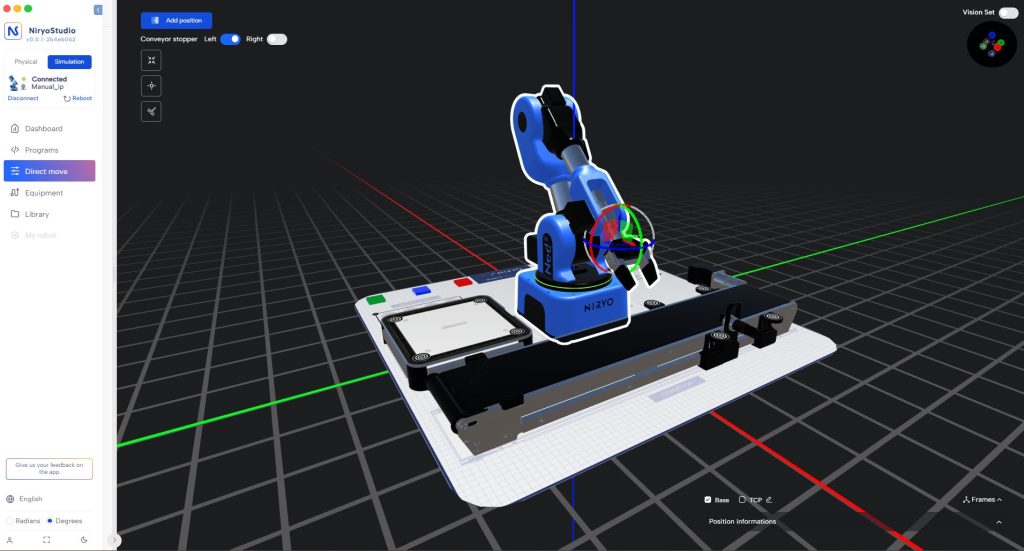
Work remotely with or without immediate access to a real robot.

Use the same programming blocks as in real mode (no logic difference).
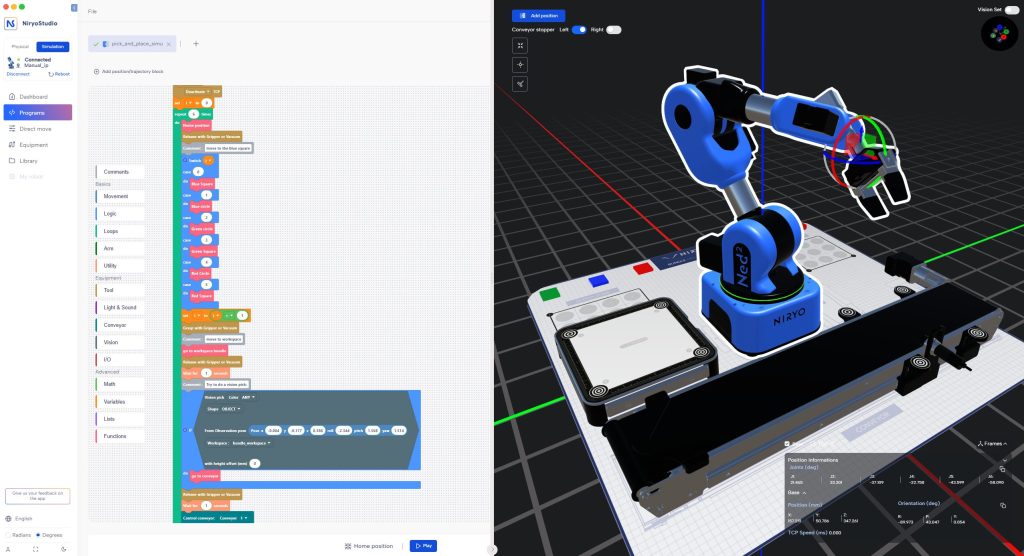
Share 3D simulation functionality with your students using guest sessions.
Share the 3D simulation with your entire class using guest sessions. Your students can experiment from their own computers, without an account. A simple and effective solution for involving everyone, even remotely.
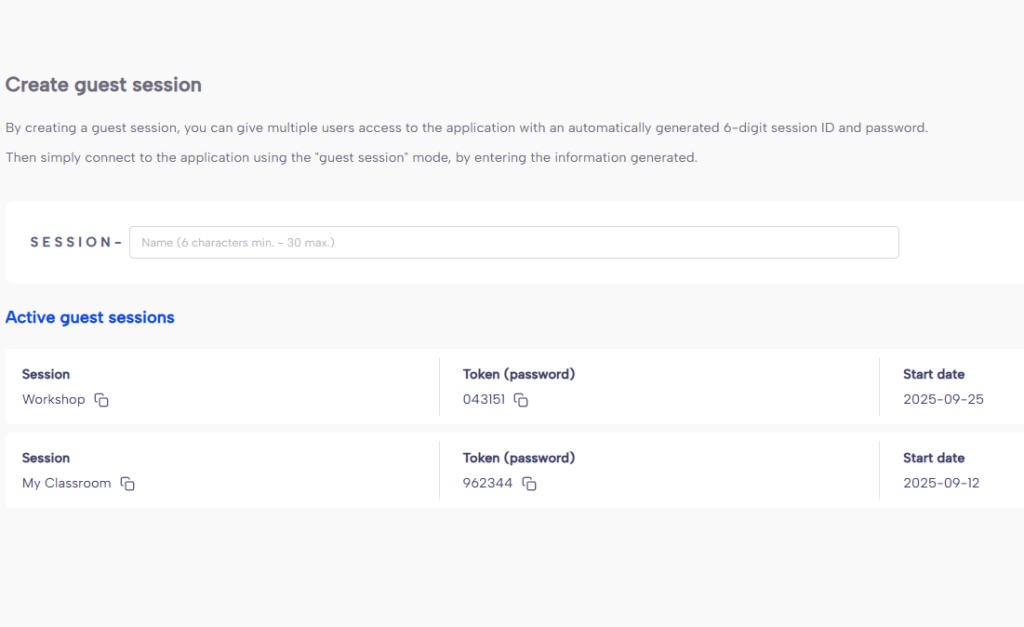
Choose your formula.
Explore our pricing to unlock the full potential of 3D simulation,
whether you own a Niryo robot or not.
Discover the NED2 ecosystem for free.
Free
- Max. 10 instructions
- Interactive 3D scene
- Blockly programming
- Python programming
- Student license extension
Program using the simulation and deploy directly to your NED2 robot.
490 €
- Unlimited instructions
- Interactive 3D scene
- Blockly programming
- Python programming
- Student license extension
Program using the simulation and deploy directly to your NED2 robot.
1170 €
- Unlimited instructions
- Interactive 3D scene
- Blockly programming
- Python programming
- Student license extension
Niryo, much more than a robot.
Niryo Success for education
A team of experts who assist you throughout your project.
Accessories
A wide range of accessories is natively available for the Ned2, allowing simple and perfect integration.
Add numerous accessories to your robot: grippers of 3 different sizes, vacuum pump, electromagnet, vision kit or conveyor.

NiryoStudio
Programming for all levels.