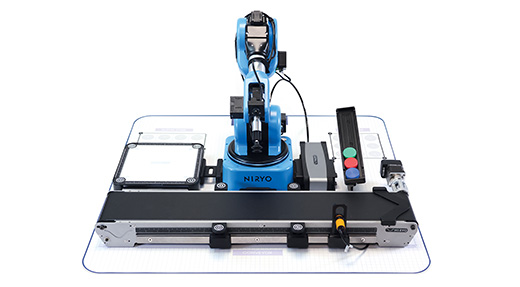It becomes kids friendly to program your robot. Control your robot without programmation system with smooth and precise movement
Global Industrie 2026 – Niryo introduces Nate, its new industrial product line
0
Global Industrie 2026
Niryo introduces Nate, its new industrial product line