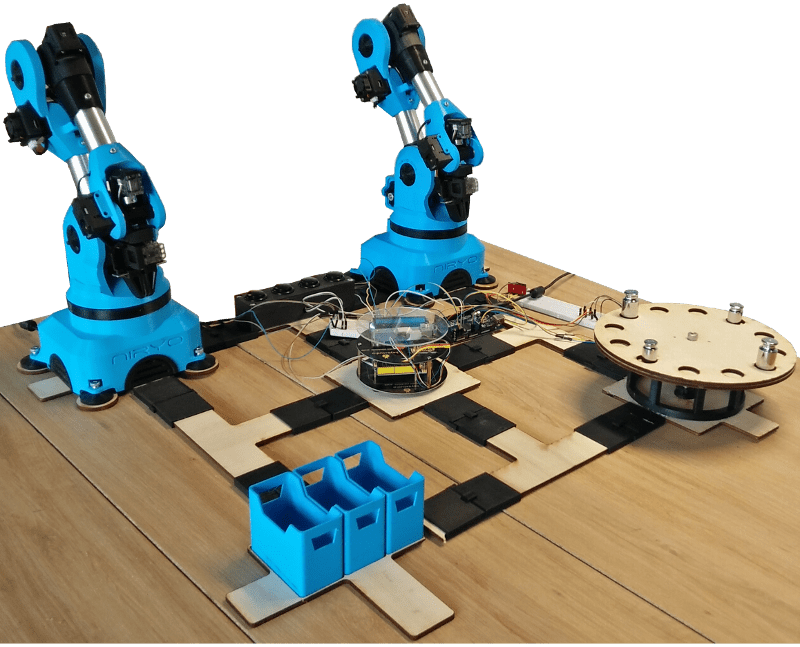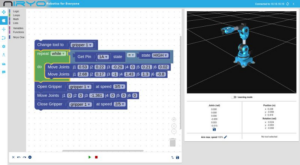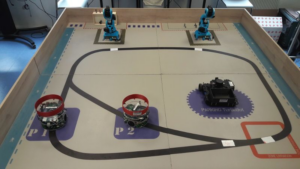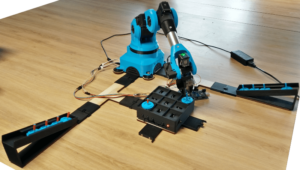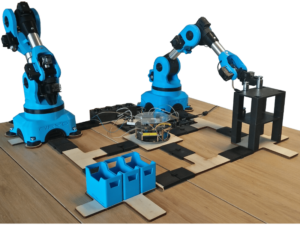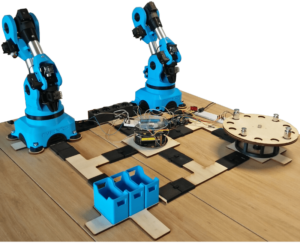You’re looking for laser cutting/3D printing projects, an industrial demonstrator to build, robotics programming resources, …
Maybe you have a Niryo One robot or you plan to get one… And you wonder what educational courses/activities/workshops you could easily do with it…
Well, we have good news for you!
Adrien from Niryo worked hard for months to build something amazing, which we named: Niryo One industrial demonstrators. This mission was also in collaboration with ISEN Lille, an engineering school in France, and the INCASE Interreg project. We’ll talk more about that later in this post.
The industrial demonstrator packages are free online resources with complete documentation to help you build ready-to-work industrial demonstrators with Niryo One robots.
Read on to discover what you can get from those industrial demonstrators, and get to know each demonstrator with more details.
It’s open source!
All the parts, all the documentation and all the resources to build those industrial demonstrators are free and open source. We’ve released them on GitHub where you can find everything.
Also we’ve written some docs on our website to help you get started with them, and see the main learning points of each one.
We decided to make those industrial demonstrators completely open source to allow as many people as possible to get access to robotics resources for learning/teaching and showcasing industrial use case.
Click on the links above, give it a try and tell us what you think!
Note that we don’t sell those demonstrator kits. It’s open source and free on the Internet, it’s up to you to make them by buying components and building parts. The only part of the demonstrator we sell on our website is the Niryo One robot itself.
While developing those industrial demonstrators we kept several people in mind:
- Fablabs: All the parts where produced in a Fablab, with only the available tools. Chances are that you already have everything you need to build the demonstrators. Plus, this will be a great opportunity to do workshops, training courses, and showcase what your Fablab is capable of when you organize open days.
- Highschools: Get your students to learn about new technologies in a fun way. They’ll have much more fun building robots that really move and do stuff, instead of just using simulation tools on computers.
- Engineering schools: Your students have already learned some useful skills that they’ll need for their professional life. With the Niryo One industrial demonstrators they can apply those skills to a real working system. After building a demonstrator, they can work on a project to improve it, connect it, or anything else that will require them to develop their skills in a useful way.
- Research and R&D labs: Get up to speed with the latest technology trends and develop fast prototypes, not only by working on a industrial-like robot, but with a complete integrated system. This is the most affordable assembly system you can find for your lab!
- And anyone passionate about building robots. Because building and programming robots is just so much fun, why would you need another reason ? 🙂
What you can do and learn with the Niryo One industrial demonstrators
Become a Maker step by step
Every step for every Niryo One industrial demonstrator package is doable using tools that you find in a fablab: mostly you’ll need a standard laser cutting machine and a standard 3D printer.
In fact, we made it on purpose so we only used standards tools and machines that are available in Fablabs, and Arduino boards. We wanted to make those demonstrators as accessible as possible.
If you have some laser cutting machines and 3D printers, and you don’t know what to do with them, well we’re giving you work to do! And there’s plenty of it!
It’s an opportunity for you and your students/trainees/employees to truly become Makers by creating something real.
You’ll learn how to source components, solder, cut wooden parts with laser, 3D print, assemble a complete system, improve cable management, and so much more. All those skills are really valuable in the job market. Basically you’ll learn how to do prototyping at a real world scale.
Learn programming with a real application in the real world
On top of becoming a Maker, you might also want to learn or teach programming.
The Niryo One industrial demonstrators are great for that. First of all, as a reminder, Niryo One can be controlled using a software we developed: Niryo One Studio.
Niryo One Studio includes a programming editor, but instead of text we use blocks from the Google Blockly library (also used in Scratch, which is widely taught in schools nowadays).
Through the block examples provided with each industrial demonstrator, you can make your students analyse which block makes which behavior on the robot. You’ll have a real physical example to illustrate the programming blocks.
You can also learn from the Arduino programs. Basically you can just copy/paste/upload them into your Arduino boards, but to go further you can also study the code, using the provided technical instructions.
With those programs you’ll learn C/C++ and various Arduino functionalities.
Showcase the project to gain attention in events, forums, …
Your school, lab, fablab, etc is organizing an open day, a forum, or any other event? Well that’s a perfect occasion to showcase your implication in Industry 4.0, and to show that your students/trainees are ready for the real world once they finish their training.
Speaking of Industry 4.0…
A collaborative work with ISEN and INCASE
This work was done in collaboration with the engineering school ISEN Lille and the INCASE INTERREG project, a european project promoting new engineering methods and technologies towards Industry 4.0.
ISEN Lille is a French engineering school. Students here learn about new technologies (computer science, electronics, and… of course robotics). During their training they have to work on real robots to create real life applications inspired by Industry 4.0.
For this project, in collaboration with INCASE, they have chosen – among some other robots like the famous Turtlebot 3 – to use two Niryo One robots. Lead by Annemarie Kokosy, responsible of the robotics team and research at ISEN, they’ve built a complete custom industrial demonstrator – which is working really well by the way!
That’s a perfect example of what students can do with Niryo One robots!
For each Niryo One industrial demonstrator, you’ll find:
- Files to cut with a laser cutting machine, to create the demonstrator structure base.
- STL files to print with a 3D printer to complete the structure and create accessories.
- List of components you need to buy.
- Programs to upload on the robot. Those are XML files that you need to import in the “Niryo Blocks” panel of Niryo One Studio.
- Programs to upload on the Arduino boards.
- Maker manual explaining how to cut parts with laser cutting machines, printing parts with 3D printers, assembling the industrial demonstrator, uploading the programs, etc.
- Instruction manual explaining how to use the demonstrator and what to do with it.
- Technical instructions to understand how the code was made (not required to make and use the demonstrator, but very useful as a programming teaching resource).
Introducing the robotics demonstrators
Time to introduce to you the different demonstrators that Adrien from our R&D team created.
Tic-tac-toe demonstrator
Play Tic-Tac-Toe against a robot!
This robotics demonstrator is composed of one Niryo One robot.
After you’ve played, an infrared sensor in the Tic Tac Toe box will detect the position you chose. An Arduino board contains the algorithm and serves as a master for the whole game. It will compute the position that the robot should play, and give that information to Niryo One. Niryo One will then play this position, and it’s your turn.
The game ends when you win, or the robot wins, or there is a draw!
Scale
The scale demonstrator contains 2 Niryo One robots.
First, you will have to choose a position (1 to 4) by pressing a big push button. The Arduino board monitoring those buttons will then send an instruction to Niryo One n°1.
Niryo One n°1 will pick the part in the shelf, according to the number you gave. The robot will place the part on the scale and update the Arduino. Now, the Arduino can read the data from the scale and decide what to do. Depending on the weight of the part, the Arduino will give an instruction to Niryo One n°2.
Niryo One n°2 will pick the part from the scale and place it in a basket, according to the command from the Arduino – which itself depends on the weight of the part.
Turntable
The turntable demonstrator also contains 2 Niryo One robots. It’s an improvement of the scale demonstrator.
The changing part is the first shelf, now replaced by a turntable powered by a stepper motor.
The turntable can hold several parts to pick, placed all around the round table. This makes this demonstrator very similar to a real industrial application, where a robot picks parts from a moving surface – either a conveyor belt or a turntable.
Flipping
Flipping like in flipping burgers? Quite close but not exactly.
The flipping demonstrator is composed of two Niryo One robots. The first robot takes an object (a basic cube for example), rotates it and gives it to the second Niryo One. The second robot grabs the object and finishes the rotation so the object is flipped upside down. Then the robot releases the object at a given position.
Once this is done, it’s possible to reverse the operation. The second robot becomes the first, and vice-versa. So you can basically run this industrial forever, without any manual action required.
The program in the Arduino board is in charge of synchronizing the two robots for exchanging the object.
Share the industrial demonstrator you’ve made!
Having a robot is great. Creating and having a complete industrial-like application is much more fun and useful!
With those free resources you’ll be able to upgrade your Niryo One experience. Learn and teach more efficiently, while being more focused on real applications of the Industry 4.0.
We can’t wait to see you building and sharing a Niryo One industrial demonstrator.
We encourage you to publish what you’ve made on Youtube, Facebook, and any other platform that you like. If you do so, be sure to keep us informed so we can feature your accomplishment and share it with thousands of people around the world!