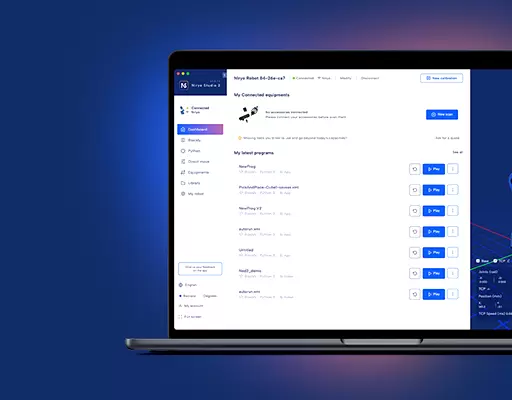Here is the complete User Manual for Niryo One, that you can download as a PDF.
Download Niryo One User Manual
This User Manual covers:
- Safety precautions when using Niryo One
- Get started with the robot
- Use Niryo One Studio
- Power ON and OFF the robot
- LED color meaning
- Use the top button
- Connect to the robot with Wi-Fi
- Calibrate the robot
- Command the robot
- Learning mode
- Move command
- Tools
- Digital I/Os panel
- Saved positions
- Niryo Blocks
- Sequences
- Robot settings
- Raspberry Pi 3B settings
- Software versions
- Hardware status
- Debug motors