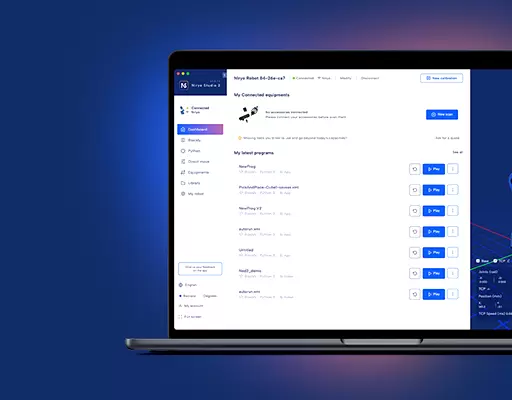You’ve just received a Niryo One robot, and want to get started quickly.
Here’s an overview of the resources and documentation that will be useful to you.
Get started
- First download the user manual
- If you’ve received a Kit, follow the videos from the Assembly Guide section.
- Watch the Niryo One First Steps video and start using the robot in less than 5 minutes
- Learn how to create a sequence with the learning mode of the robot
- Learn how to use the tools
- To integrate the robot in a robotic system, download the mechanical specifications
After those steps, take the time to read the user manual to get a complete overview of all the robot functionalities with Niryo One Studio.
Also, subscribe to our newsletter if you haven’t done that before, so you’ll be informed of any new functionality we add to the robot in the future.
Software upgrades
As we continuously upgrade the software on the robot, at some point you might get a popup notification in Niryo One Studio, stating that you need to update your software.
In this case, go to the Update your robot section and follow the instructions. You can also find all the resources you can download on the download page.
Debug your robot
If you happen to have an issue with the robot not working correctly, first check out the Debug your robot section of the documentation, where we’ve compiled the most common problems and how to solve them.
If you’re unable to solve an issue related to the robot, after having read the user manual and the debug instructions, please contact our technical support.
Going further for more advanced users
To quickly get started with programming/printing/integrating the robot:
- Read the Niryo One developers tutorials
- Read the Niryo One Maker tutorials
- Check out our GitHub account
- Check out the Niryo forum
If you build something cool with Niryo One, share it with us and the Niryo community!